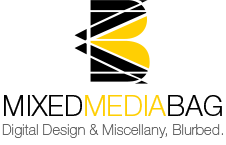Broadcasting to a projector with Chromecast is a lot of fun — unless you can’t hear the audio. Chromecast does not separate audio and video, so unless your projector has a built in audio out, you’ll need to split the HDMI signal and run the audio out to your speaker(s). This also doesn’t appear to be something that Google Cast for Audio will provide.
Audio Setup and Hardware
We’re running our setup into a bluetooth speaker with 3.5mm jack and went with an extractor that also has digital audio out. Below is what we purchased — we’ll follow up if there are any issues with the hardware.
J-Tech HDMI audio splitter/extractor
This device adds a digital audio port for a few bucks more compared to similar extractors.
We wanted this to go to a 3.5mm jack (small headphone jack), so we needed a couple extras:
Monoprice’s thin blue 3.5 mm cable

Tip: It’s also possible to use this Chromecast setup in a wireless networked audio system.